
Pocket Relay and tunneled networking
Solving Mass Effect 3s networking issues
This blog post covers the new tunneling network solution in my Pocket Relay project which you can view Here.
The problem
Mass Effect 3’s server setup employs a Peer-Hosted networking model, where one player acts as the host, coordinating communication. Unlike most AAA games using a Dedicated Server model, Mass Effect 3 faces challenges with stricter NAT, firewalls, and other security measures, hindering some players from hosting games.
Here’s a diagram illustrating the normal networking process using official servers:
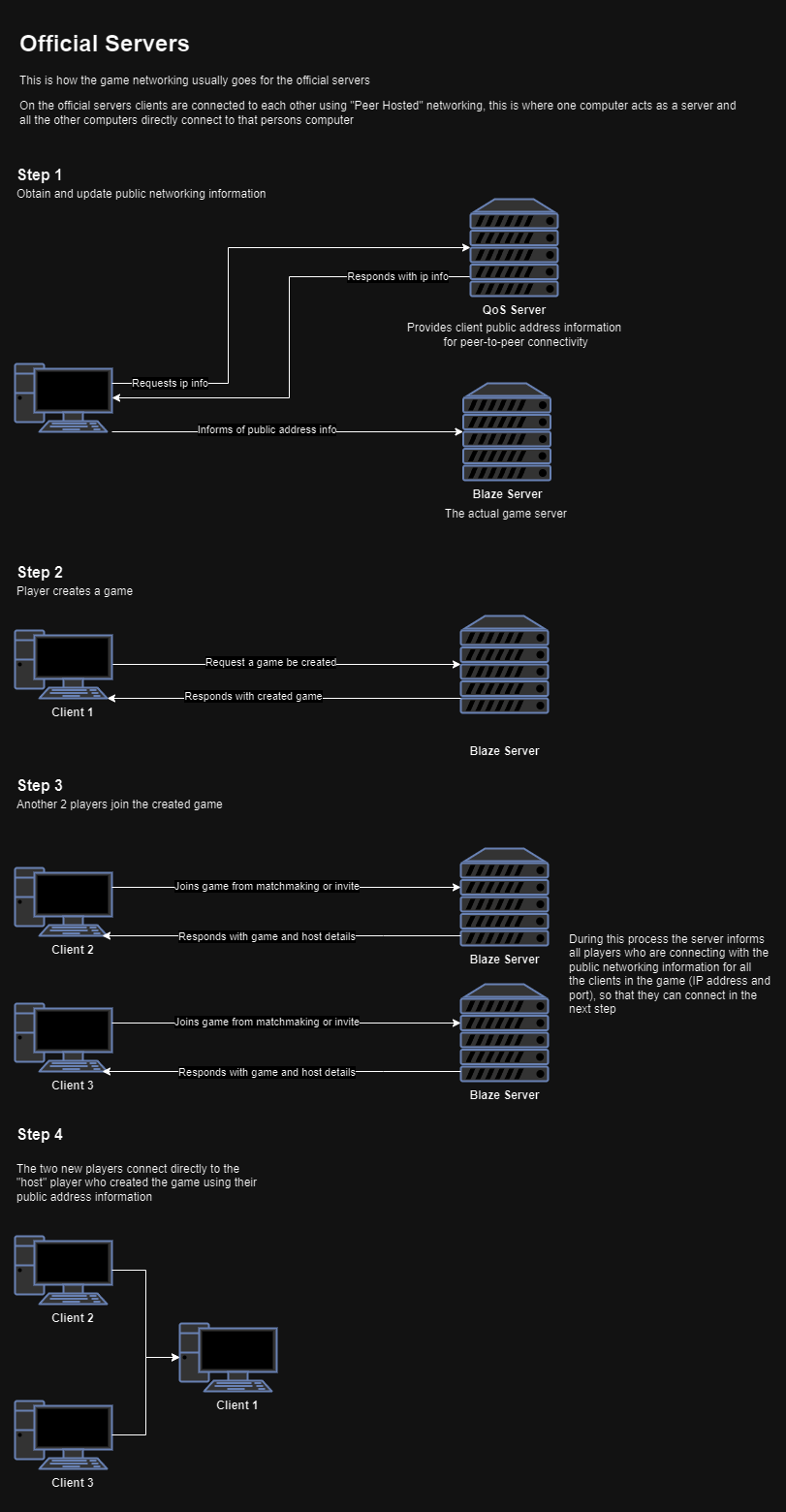
Discovering the solution
Follow along below with my journey of discovering how I could solve this issue
Uncovering the dedicated topology
While experimenting with game setup packets, I discovered an “Game network topology” enum field, defaulting to 0x0 for the PEER_HOSTED network topology. Contrary to my previous assumptions, the game does infact supports a 0x1 aka DEDICATED mode.
In the official server, when the PEER_HOSTED game network topology is set, game clients connect to the host player using information shared by the game server. However, in DEDICATED mode, clients attempt to connect to an address provided in a packet field named “HNET” (Host networking).
Testing the new found topology
To confirm that the game itself actually supports the DEDICATED topology, I set up a testing server that listened for packets, standing in place of a dedicated server, forwarding the packets to a normal game host. The test was a success!
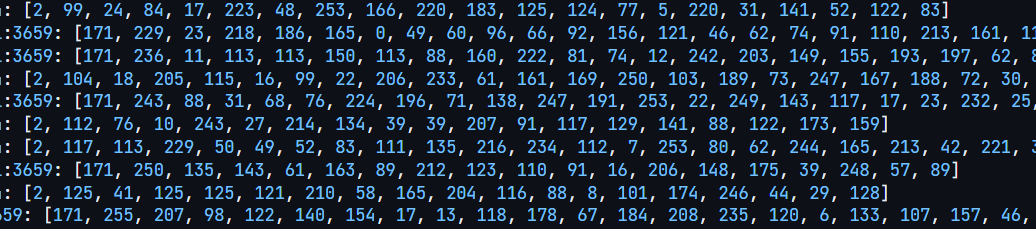
Clients successfully connected through the testing server, confirming the implementation of the dedicated networking topology.
Making use of this topology
Discovering the dedicated server topology alone wasn’t enough to solve the issue. Since Mass Effect 3 doesn’t support running in a dedicated server mode, creating a server capable of handling game logic and state would be far too difficult/time consming. However, having access to this topology allows instructing clients to directly connect to a specific address and port, bypassing the host player’s address.
Preparing the solution
Idea for making use of the topology
I had come up with an idea to use the dedicated server topology to trick the host client into becoming a dedicated server. The Pocket Relay server would act as a relay for tunneling traffic. Instead of clients connecting directly to the host with the peer-hosted model, the dedicated server model instructs clients to connect to a local address. At this local address, a server forwards game packets through the Pocket Relay server, which then sends the packets to their respective peers.
The advantages of this approach
With the game no longer directly reaching out to connect to its peers, there’s no longer a concern about NAT strictness. Any player, regardless of NAT or firewall settings, can now host a game.
Implementation
Implementing this tunneling setup involved modifying both the Pocket Relay clients and the server itself.
- Client-side changes included creating a pool of sockets. This pool of sockets is used for communication in place of normal internet connections. The client was also modified to include a bi-directional stream connection with the server, similar to that used for the actual server data. (PR)
- Server-side changes involved setting up the bi-directional stream connection, managing streams, and finding a way to associate the streams with their respective clients. (PR)
Progress was tracked here.
Here’s a diagram illustrating the new networking process with the tunneling:
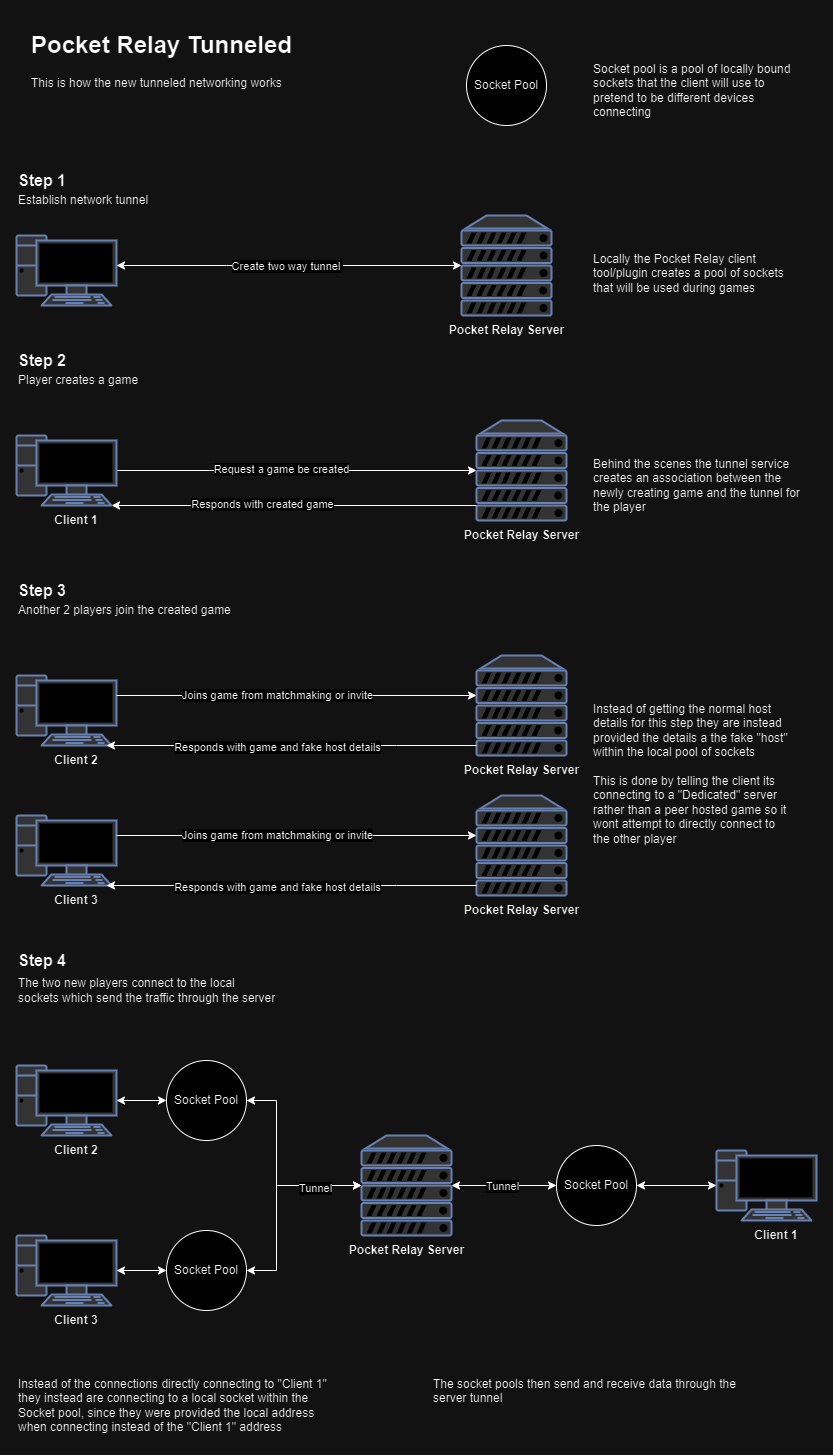
Outcome
After testing myself and through members of the community, the tunneling is a success!
This not only resolves NAT connectivity issues but also opens up additional opportunities, making services like ngrok much easier to use. It eliminates the need for a QoS server, which was proving difficult to implement due to odd behavior.
With the new tunneling solution, there’s no longer a need for software like Hamachi to create virtual LAN networks, as it introduces much less latency. Instead, services like ngrok can be used to easily run a server and connect to friends seamlessly.
Here’s a screenshot of two isolated clients connected using tunneling with ngrok:
